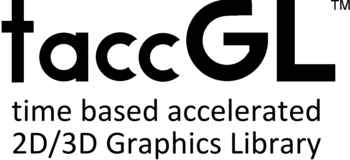HTML5 2D and 3D Canvas
Animation Library taccGL
Improve Look and Feel of web pages combining web graphics-standards HTML5 Canvas, WebGL™, and CSS:
by
adding 2D and 3D graphics to your web pages.
Plug-In free, cross html5 browser, open source.
Easy use with HTML5, CSS, and javaScript,
based on HTML 5 Canvas and WebGL™
Examples
Enlarging 3D Objects
Multi-Fly-In
Rotation Demo
Solid Rotation 3D
WebGL™ is a trademark of the Khronos Group Inc.
 3D-Animation
3D-Animation
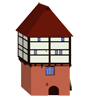
 Create a 3D model using a (commercial or open source) 3D modelling program and use
taccgl™ and 2 lines of javaScript to show the model on your web page.
Create a 3D model using a (commercial or open source) 3D modelling program and use
taccgl™ and 2 lines of javaScript to show the model on your web page.

 This is a beta release and quite naturally it contains bugs
and is not yet completely implemented (e.g. does not yet implement all HTML tags and not all CSS properties). See
This is a beta release and quite naturally it contains bugs
and is not yet completely implemented (e.g. does not yet implement all HTML tags and not all CSS properties). See